List of IT Related Services
GENERAL INFORMATION
There is the local NJMS IT group and there is also a central Rutgers OIT group.
The local IT website is https://njms.rutgers.edu/it@njms and the university OIT website is https://it.rutgers.edu .
NJMS IT provides support for the following areas: Academic & Business Systems, Application development, Audio-Visual services, Tech Support (Help Desk, Project Management, Network & Server support), and Website development. Most access to anything is by your NetID and password.
General IT questions re:
the services described below can be addressed to njmsts@njms.rutgers.edu
Help Desk
The best way to create a Help Desk ticket is to email NJMSHELP@njms.rutgers.edu. You can also call the Help Desk at ext. 732-743-3200.
The IT@NJMS general email is njmsts@njms.rutgers.edu.
For UH IT (Clinical applications) please email or phone @ ISThelp@uhnj.org or 973-972-1666.
NetID and Password Management
Go to the NetID page https://netid.rutgers.edu/index.htm to activate your NetID, change your password, create email aliases, etc.
ACADEMIC SYSTEMS
The Education Portal: https://ep.njms.rutgers.edu . Most all academic systems can be accessed via the Education Portal, and most will have single sign-in. Please make sure you login first by clicking on the "Login" tab over on the right in the top nav. Canvas will require a separate login. Remember to logout and close your browser when done.
Education Management System (EMS or EduMan) is the main system used for Evaluations, Grade Book, rotation Lotteries and the Dean's Letter.
Canvas is the course management system for all your course material, lecture slides, etc.
Clinical Encounters Logging (CEL) is an electronic log system to record and provide reports to clerkship directors on all students' clinical experiences.
Digital Media is a cloud-based repository (powered by Yuja) for current podcasts. Archived can be reached by clicking on the hamburger nav icon in the upper right, then Digital Media.
Advanced NBME troubleshooting for Mac’s
Financial Awareness provides resources on Educational Debt Management.
A list of educational Policies.
Resources covers Audience Response tool Turning Point now called Point Solutions that are used in classes.
SOCRATES is a Searchable Online Curriculum Repository and Teaching Encounters System – i.e., a repository of all teaching material that can be searched for keywords to see where certain topics and material were taught across all years.
Virtual Microscopy houses electronic slide images for Histology and Pathology.
AUDIO-VISUAL CENTER
The AVC is located in the lobby of the MSB building in room B502, near the escalators. The AVC can be reached at 2x4340 or via email at njmsavc@njms.rutgers.edu .
Contact the AVC for assistance w Classroom Technology, Video Conferencing, and or general AV needs such as audio-video creation and editing, borrowing AV equipment, or AV support needed for events.
Need help creating your next video? Follow these Video Guidelines to help assist you with your next project.
CLASSROOM TECHNOLOGY
The two large lecture halls (B552 – 2nd Years, B556 – 1st Years), the main seminar room (B610), the SGS immersive classroom (B619), the NJMS immersive classroom (B516 / B542), and the medium-sized classroom (B617), all have technology in the podium to record, render, and post podcasts of lectures, seminars, and grand rounds. A copy is usually posted to the digital media servers within 24 hours.
Also, some courses use the PointSolutions (TurningPoint) audience response system. Students can respond to questions using a registered mobile device through the app or website.
In addition, there is an AV student on hand in each course for both class years as well as general AV staff either in the class or nearby in B502 in the MSB lobby by the escalators. There is typically an AV student contact for some of the graduate courses as well.
Mersive Solstice is a wireless collaboration tool available in many of the small PBL Rooms on MSB B level that supports BYOD content sharing to the main screen in the room. Through the Solstice app, multiple users can wirelessly connect (through RUHealthSciences) laptops and mobile devices of any operating system.
Download the appropriate app per operating system at their website. Instructions are available and posted in the specified rooms. However, if you have any questions or need assistance, you can contact IT@NJMS AV at njmavc@njms.rutgers.edu or at 2-4340.
Clinical Skills and Simulation Center
The Clinical Skills and Simulation Center is housed in ADMC building 9. The new CS and Sim Center over in the Cancer Center is planned for a Fall ’25 opening
CLINICAL
Clinical Remote Access to the following clinical applications (Epic, Logician, PACS, MUSE, SOVERA is accessible through https://citrix.uhnj.org
UH IT tech support is available @ ISThelp@uhnj.org or 973-972-1666
GME New Innovations
The Residency Management application can be reached at :New Innovations Login
COMPUTER LABS and PRINTERS
The Medical Science Building (MSB) has two computer labs accessible to all students.
A general computer lab (about 20 computers, B/W, Color and poster printing) open to all located on C–level, room C632 (next to the escalators). To reserve the classroom in this space, use http://tinyurl.com/rbhsoitnewark-classroom
And an NJMS computer lab (about 15 computers, B/W printing) open to only medical students located on A-level, room A555. To reserve this space, use https://njms-web.njms.rutgers.edu/calendar
In addition there is a Color printer in the new NJMS Student Lounge on B level available to medical students only. Access to both the NJMS lab and lounge locations are by ID card, 24×7. Any issue with access, contact Facilities at 2×4795.
The George F Smith Library has two computer labs, one with about 15 desktop computers, and another that is supported with about 10-15 laptops, as well as several public computers. There are also 2 printers in the library. To reserve this lab, email Corisa Mobley-Victory mobleyco@libraries.rutgers.edu and Richard Jutkiewicz raj91@libraries.rutgers.edu
All printers are part of the PaperCut print quota system. See the following links for more information.
For information on PaperCut printing :
https://it.rutgers.edu/print-management/
https://ithelp.rutgers.edu/sp?id=kb_article&sysparm_article=KB0012627&sys_kb_id=844ab11d1b7e1910b2c9ddb4cc4bcbd9&spa=1)
For Web Printing: https://pcutapp.rad.rutgers.edu/app
Quick Release of print jobs is by ID Cards.
There are also open access computer labs and printers at the nearby RU Newark Campus, see https://mytech.newark.rutgers.edu/STC
DATA STORAGE
Cloud
NJMS IT and the university Office of Information and Technology (OIT) support various cloud-based file storage and file share options. What is the right cloud service for you? See https://box.rutgers.edu/is-box-for-me/ for some guidance or contact NJMS IT.
Cloud options include (see the link above for information on the 1st three):
Box
Google Drive
Microsoft One Drive
NextCloud
NextCloud is an internally hosted by NJMS IT Dropbox-like appliance for file storage, sharing, and synching. For access, go to: https://njmscloud.njms.rutgers.edu/ and login using your RU NetID.
Local
Every person gets access to an H: (home) drive and S: (department share) drive. A researcher / lab owner also gets 100 GBs of storage to start on the N: (research) drive. Clinicians or clinical researchers also get 100 GB of storage to start on the Y: (encrypted) drive. If you need more space on either the N: or Y: drives, then its $50 per 100 GB (one-time cost) thereafter.
E-MAIL / O365 / RUTGERS CONNECT
Online Email access is available either thru the RBHS portal at http://my.rutgers.edu or by going directly to https://connect.rutgers.edu/.
If you want to use the Mail app on your phone, you will need to register your phone, see https://oit.rutgers.edu/connect/getting-started/mdm-policy on how to get the new Rutgers Connect email on your iOS or Android mobile phone.
Note: the Scarlet Apps email account is a separate account and not tied to your RBHS / NJMS email account. Currently, ScarletApps is not used at NJMS. It becomes available to students upon graduation.
Phishing
Please be mindful of phishing scams. It is important to look closely at all emails asking you to click on a link and enter credentials. Typical recent examples ask you to take action on things like … Read an Important Message, Pick Up an Important File or Docs, Verify or Upgrade Your Account, Immediate Action Required else your Account will be Closed, Mailbox is Nearing its Quota, Pickup your Rutgers Course Docs here, etc. If you are unsure, it's better to be cautious and seek clarification. You can always forward (as an attached file*) suspicious email to either njmsts@njms.rutgers.edu or abuse@rutgers.edu .
* Open up a new message and then drag the suspicious message into the body of the new msg.
EXAMS
All national exams will be using NBME software and all unit exams will be using ExamSoft Examplify. Please see this Reference doc regarding minimum requirements for laptops for using either software as well as some basic troubleshooting tips for NBME laptop compatibility testing.
Advanced NBME troubleshooting for Mac’s
HARDWARE
For hardware and software purchasing assistance, contact RBHSWare at: rbhsware@oit.rutgers.edu
The Rutgers IT Computer Standards program provides a common set of standards for buying desktop computers, notebooks, tablets, displays, and other devices for faculty and staff. The program is designed to: Lower hardware costs, Maximize interoperability, and Lead to efficiencies in technical support. For more information, please see : https://it.rutgers.edu/computer-standards/
Any exemption to the standards must be approved by IT@NJMS.
RESEARCH
Equipment
If you plan to purchase research equipment (e.g., like microscopes, etc.) that need to be on the network they are required to be whitelisted. Please email njmsts@njms.rutgers.edu for assistance in getting this done.
High Performance Computing (HPC)
For HPC options and support, please see http://oarc.rutgers.edu .
The Amarel cluster can be found at : https://oarc.rutgers.edu/amarel/
Grants
If there are IT components that will be part of a grant request, please reach out to IT@NJMS in advance for discussion.
SECURITY
Rutgers University supports two-factor authentication through Duo. All RU faculty and staff are encouraged to sign-up for Duo. To register and for more information, go to: https://netid.rutgers.edu/setupTwoFactorAuthentication.htm
SOFTWARE
Available Software and licensing information can be found at: http://software.rutgers.edu/.
RU offers anti-virus SW through the general Software Portal. There are different versions for Windows and Mac operating systems.
Also as part of Rutgers Connect, you have access to download Office through your Connect account. Click on the O365 icon and you should see a download link in the upper right-hand corner.
For hardware and software purchasing assistance, contact RBHSWare at: rbhsware@oit.rutgers.edu
VIDEO CONFERENCING
Video conferencing is available at your desktop via Zoom (Teams and Webex are also available). Contact njmsavc@njms.rutgers.edu for assistance with these and other audio visual and multimedia needs.
Rutgers Zoom information can be found at : https://it.rutgers.edu/zoom/
Rutgers WebEx information can be found at : https://webex.rutgers.edu
WAYFINDING
There is an internal navigation wayfinding app for the MSB B & C level public spaces only (classrooms, event space, public facing offices such as Admissions, etc.). It is available at: https://njms.rutgers.edu/wayfinding
WEB SITES
Every Faculty member can create their own web profile by logging into the NJMS Intranet located at https://njms-web.njms.rutgers.edu/intraLogin/ and then clicking on Edit My Profile.
The external profile pages can be found at: https://njms-web.njms.rutgers.edu/findPeople/
and your profile page can be found by typing in your name and clicking Submit. For an example of options available under a profile, see: http://njms.rutgers.edu/resource_locator/find_people/profile.cfm?mbmid=khourias#tab-video
If you have a lab and want to create a lab web site, just let us know and we can create a shell for you.
The university also supports Sites at : https://sites.rutgers.edu
Portals
The NJMS Educational Portal provides access to most all of your Academic systems. The Rutgers Portal provides access to your email, employee benefits, financial aid, and more (e.g., student dashboard).
NJMS Faculty Profile Instructions
WIRELESS
The NJMS (RBHS) wireless SSID (service set identifier) is called RUHealthSciences and this is the network you should join. Note: Incoming students will have been pre-registered.
You will also see other SSID networks broadcasted but only RUHealthSciences has been configured to provide access to all RBHS assets. If you are on another network, you may not be able to reach everything.
Other SSIDs.
There is RUWireless and RUWirelessSecure.
RUWireless is an open network and should not be used other than for guests.
If you are a member of RU, when you connect to RUWireless, you will be prompted to login with your NetID to connect instead to RUWirelessSecure. This network is fine to connect to for access to most things. See https://ruwireless.rutgers.edu for more info.
Note: For electronic exams (ExamSoft, NBME), you can use either RUHealthSciences or RU Wireless Secure. Please make sure you can connect ahead of time to either or both. DO NOT USE RU Wireless (the open wireless network).
If you are a resident in the 180 Market Street dorm, RU Wireless Secure should be available.
Eduroam https://it.rutgers.edu/eduroam/
There is also Eduroam, this is an international wireless network standard that allows faculty and staff from other participating universities from around the world access to local wireless networks using their originating university login credentials.
UHWireless and UHGuest are for the hospital.
OTHER
Digital Signage
If you want to have anything posted on the Digital monitors, need help with promoting News & Events click here for more information.
Library
For the Library, go to http://www.libraries.rutgers.edu/health_sciences.
Room REServations
For Room REServations, go to https://njms-web.njms.rutgers.edu/calendar/ .